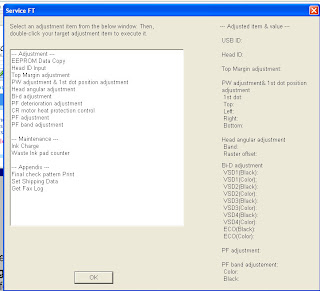
This step about how to reset epson cx6900f,so i will explain step by step to reset epson cx6900f waste ink counter
- open service ft folder
- double click service ft.exe
- click waste ink counter
- click ok
- click check button to read eeprom
- click initialization to reset counter
- turn off printer for 5 second then turn on again
- then click finish
RESET EPSON CX6900F