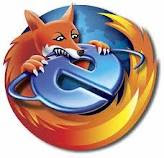
Tips Configuration Tweaks Mozilla Firefox Browser for Accelerate Connection Internet
Fast Loading and Get Accelerate Connection Internet change in regedit:
There are several settings that must be changed in the registry computer, such as setting Shared Folders and boot when the computer is connected to another computer network, the settings on your browser temporary files, cache control, reduce Bandwidth Update Windows etc. This time we’ll do is Optimizing DNS Lookup. This is one way to improve or speed up internet connection, and to change it we can use the software TCP / IP Optimizer. But this time we will do is to tweak the registry that is on our computer (without software).
Method Change Registry Computer:
1. Click Menu Start –> Click Run
2. Type regedit
3. Search Address Registry your Computer: HKEY_LOCAL_MACHINE\SYSTEM\Current ControlSet\Services\Tcpip\ServiceProvider.
Once we are in the directory ServiceProvider change the values ??below it all into 1.
– DnsPriority=1
– HostsPriority=1
– LocalPriority=1
– NetbtPriority=1
Close the registry and Restart your computer
Tweaks Mozilla Firefox Browser
Connection Internet For ADSL users:
Type : about:config in addres
Change bellow :
1. Set “network.http.max-connections : 64?
2. Set “network.http.max-connections-per-server : 21?
3. Set “network.http.max-persistent-connections-per-server : 8?
4. Set “network.http.pipelining : true”
5. Set “network.http.pipelining.maxrequests : 100?
6. Set “network.http.proxy.pipelining : true”
7. Set “nglayout.initialpaint.delay : 0?
Finish Change Restart your computer and Try Browsing again.