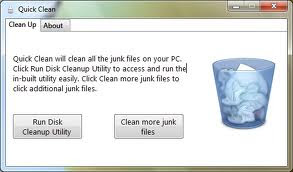
Removal Junk Files From Your Computer For Great Way to Speed Loading Windows Tips Today
Tips Today Delete or Removal Junk Files From Your Computer For Great Way to Speed Loading Windows
Computer Tips For Windows
10 tips on how to speed up your computer. Delete unwanted files
Keeping your computer or organized and junk free, is a great way to speed up your computer. For Windows Xp Windows Vista and Windows 7.
1. Delete or Remove Junk File in C:\Documents and Settings\Your-User-ID\Local Settings\Temp
2. Delete or Remove Junk File in C:\Documents and Settings\Your-User-ID\Local Settings\Temporary Internet Files
3. Delete or Remove Junk File in C:\Documents and Settings\Your-User-ID\Recent
4. Delete or Remove Junk File in C:\WINDOWS\Prefetch
5. Delete or Remove Junk File in C:\WINDOWS\Temp
6. If you’ve never restore windows Delete or Remove Junk File in C:\System Volume Information
7. Use facility Search, Search file and folder. Try Search File : desktop.ini, Delete All junk File desktop.ini.
8. Use facility Search, Search file and folder. Try Search File : *.tmp, Delete All junk File extension TMP.
9. If You Always Connect Internet disabled Automatic Updates. Click Start –> run –> type services.msc. Click right Automatic Updates –> Properties –> Startup type : Disabled.
10. If You Always Connect Internet disabled Computer Browser. Click Start –> run –> type services.msc. Click right Computer Browser –> Properties –> Startup type : Disabled.
If you have been carrying out 10 tips above, I’m sure your hard drive will get loose and the speed of your computer will be more good